- Digital Batteries[6]
- Mobile Phone Batteries[6]
- Mobile Phone Chargers[6]
- Rechargeable Batteries[6]
- Power Accessories[1]
- Other Consumer Electronics[6]
- AC/DC Adapters[6]
- Chargers[5]
- Mobile Phone Cables[3]
- Cables[6]
- Card Readers[6]
- Battery Packs[6]
- Laptop Batteries[6]
- Other Camera Accessories[6]
- Laptop Adapter[1]
- Camera Lens Hoods[1]
- Video Cameras[3]
- Computer Cables & Connectors[2]
- Audio & Video Cables[3]
- USB Flash Drives[1]
- Laptops[2]
- Communication Cables[3]
- Remote Control[1]
- Mouse[2]
- Speakers[1]
- Wireless Networking Equipment[3]
- Other Computer Accessories[1]
- Silica[1]
- Concrete Admixtures & Mortar Admixtures[2]
- Water Treatment[1]
- Earphones & Headphones[1]
- Contact Person : Mr. jim
- Company Name : Shenzhen Powerfirst Technology Co., Ltd.
- Tel : 0086-755-28445330
- Fax : 0086-755-28445332
- Address : Guangdong,shenzhen,4th Floor ,No.228 Hekang north road ,bantian ,buji town
- Country/Region : China
- Zip : 518122
Related Product Searches:Ipad to HDMI with av and card reader,High Quality,HDMI connector, av,pf-554
1.5 in 1 camera connection kit 2.USB 2.0/Micro USB Port 3.SD/Micro SD Card,AV output 4.own factory,10 year of making cable
Summary:
1. Video/Photos Output to your iPad/ iPhone/ iTouch/ Nano/ Classic
2. Download Photos/Videos from your digital Camera/ iPhone/ SD card/ Micro SD card USB Flash to your iPad
3. data synchronism & charging through a mini USB cable for iPad/ iPhone/ iTouch/ Nano/ Classic also
Advantages and how to use this item:
1. USB port: Plug the connection into the dock connector port on your iPad, and then attach your digital camera or iPhone (excluded iPhone3G) via an USB cable. Or import photos to iPad through USB flash disk. Besides, the USB port supports external PC keyboard input.
2. SD card port: Plug the connection into the dock connector port on your iPad, and then insert your SD card
3. Micro SD card port:Plug the connection into the dock connector port on your iPad, and then insert your Micro SD card
Summary:
1. Video/Photos Output to your iPad/ iPhone/ iTouch/ Nano/ Classic
2. Download Photos/Videos from your digital Camera/ iPhone/ SD card/ Micro SD card USB Flash to your iPad
3. data synchronism & charging through a mini USB cable for iPad/ iPhone/ iTouch/ Nano/ Classic also
Advantages and how to use this item:
1. USB port: Plug the connection into the dock connector port on your iPad, and then attach your digital camera or iPhone (excluded iPhone3G) via an USB cable. Or import photos to iPad through USB flash disk. Besides, the USB port supports external PC keyboard input.
2. SD card port: Plug the connection into the dock connector port on your iPad, and then insert your SD card
3. Micro SD card port: Plug the connection into the dock connector port on your iPad, and then insert your Micro SD card
4. 3.5mm DC port: Output video to TV. Plug the connection into the dock connector port on your iPad/ iPhone/ iTouch/ Nano/ Classic; attach TV using the accompanying TV cable.
5. Mini USB port: Charging & Sync data. Plug the connection into the dock connector port on your iPad/ iPhone/ iTouch/ Nano/ Classic; attach power adaptor or computer using the accompanying Mini USB cable
4. 3.5mm DC port: Output video to TV. Plug the connection into the dock connector port on your iPad/ iPhone/ iTouch/ Nano/ Classic; attach TV using the accompanying TV cable.
5. Mini USB port: Charging & Sync data. Plug the connection into the dock connector port on your iPad/ iPhone/ iTouch/ Nano/ Classic; attach power adaptor or computer using the accompanying Mini USB cable
Ipad to HDMI with av and card reader